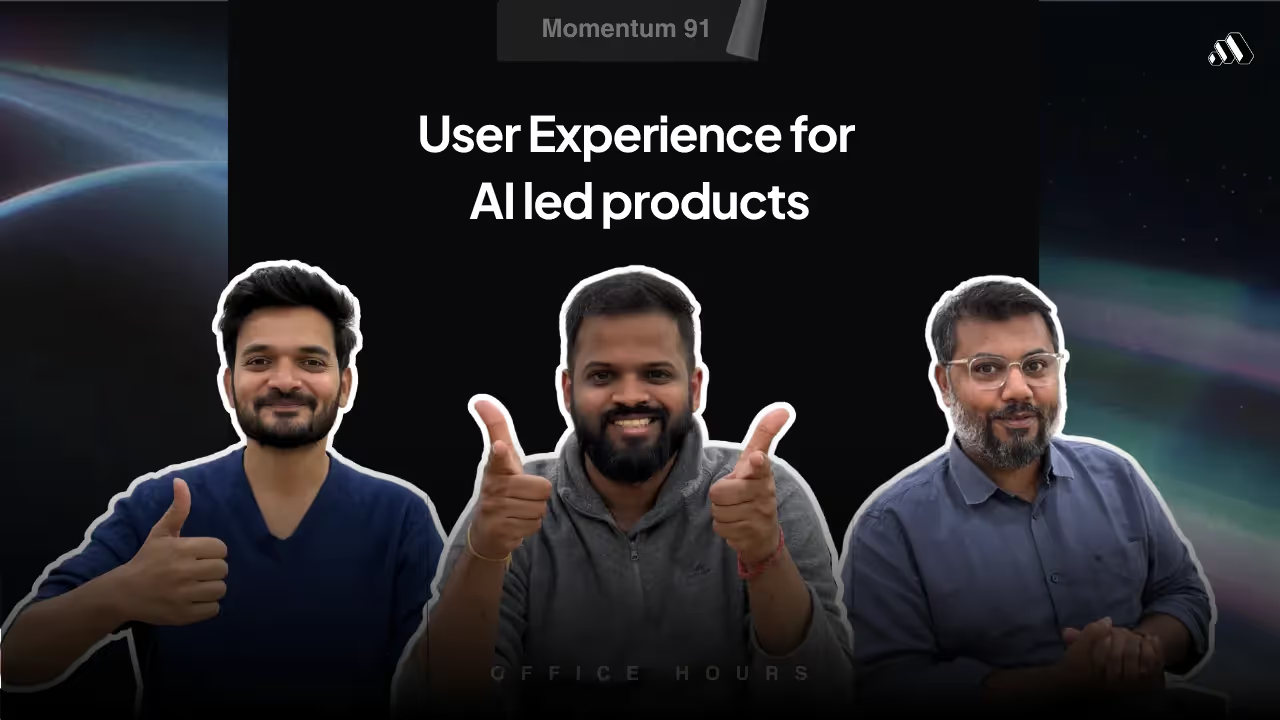Intuitive UX design for SaaS products

Introduction
The conversation discusses intuitive UX for SaaS products. The hosts explore topics such as design considerations for different user cohorts, the balance between simplicity and creativity, key metrics for measuring design effectiveness, onboarding best practices, and tools for UX design and analysis. They emphasize the importance of user testing, personalization, and intuitive design in driving user engagement and retention.
Key Takeaways
- Consider the different user cohorts and their specific needs when designing a SaaS product.
- Balance simplicity and creativity in design, and prioritize intuitive user experiences.
- Measure key metrics such as heat maps, dead clicks, and user feedback to evaluate design effectiveness.
- Focus on onboarding processes that allow users to immediately engage with the core features of the product.
- Use tools like Notion, Figma, Superlist, Amplitude, and Microsoft Clarity for UX design and analysis.
Transcript
Yash From Momentum (00:01)
Hello and welcome to Momentum of Hazards. My name is Yash and I'm joined by my co -founders Jay and Kaushik to discuss topic of the week, intuitive UX for SaaS. Our goal is to provide you with actionable insights and practical strategies that you can apply to your own products. Throughout the session, we encourage you to engage with us by asking questions and sharing your thoughts. This is a fantastic opportunity to learn from each other and gain new insights.
can help drive your SAS and shared disk support. So with that, Kaushik, what's up? Talk about UX for SAS.
Koushik From Momentum (00:38)
Yeah. It was a very important topic that we will be discussing. So yeah, I'm kind of interested to know what sort of questions everyone has.
Yash From Momentum (00:43)
Mm -hmm.
Yeah, got it. So here's the first question. So at a fundamental level, how do you think about design when you're? So there are a lot of SaaS products which are built for an audience group that can range in there. And this is one of the first challenges that we had at ClientJoy as well. Because since ClientJoy is a CRM for freelancers and agencies.
We could essentially have a creative designer from New York who is 20 years old to, let's say, a finance and tax consultant in Vietnam who is 55 years old. And so the age, the range of the age of the people, their background, their walk of life, all of these things are so different from each other. How to think about
UX and its design elements such that it sort of works largely for this broad range.
Koushik From Momentum (01:54)
So every SaaS product, I think the best way to think about it is we all know that our SaaS product is a tool and this tool could be used differently by different cohort of people. so there are two aspects of it that we could see. One is the basic set of understanding of UX, then there is product specific set that is where the cohort comes in.
So to give you a little example, there's always a beginner user, there's always an advanced level user with respect to your tool. And I think personalization at the stage of
Yash From Momentum (02:25)
Yeah. Yeah.
Koushik From Momentum (02:31)
Personalization at the stage of you know, respect to individual module would help a lot with respect to how that particular user can use that particular product for example, let's say we We have let's say you are editor like and you are using You know templates to that you are creating and you're just downloading You might be using it for your personal purpose or you could be using it for your business purpose, right? That's where you could see recently Canva has
Yash From Momentum (02:53)
Okay.
Yeah.
Koushik From Momentum (03:01)
created this whole entire Canva for Business suite, where they know that they personalize that in such a way that there isn't quite a cohort of audience agencies that are using our platform for business use. And there is a set of audience who are using it for normal use. So if you get into that application, the template section still looks the same. But if you look into the, they have created a separate module called as Business Kit.
Yash From Momentum (03:22)
Okay.
Koushik From Momentum (03:27)
where they have again created templates categorized based on departments and teams inside businesses. So this is the personalization that I'm talking about. So you make sure that what the user wants or how the cohort wants to use and convert them into modules and then convert them into features or the flow, that is a much more smarter way of dealing with this.
Yash From Momentum (03:28)
Now.
Yeah.
Hmm. Interesting. And by the way, we didn't address the, I should not say like elephant that's not in the room. So, he's not an elephant by any stretch of the imagination, but like I forgot when we started because I think the live with this new software works a little differently.
But but so we're four people we didn't we don't have one co -founder with us today. He is he's on his way back from the States if you if you remember he was in US last week and right now he's in flight and so That's why he couldn't join us at this time, but Jay any any questions from from your
Jay From Momentum (04:39)
Yeah, yeah, sure. So, of course, you understand that a lot of things are being taken care of, at times there's this when it comes to UI UX designer, it's more about creativity that always comes up right and at times the user base in itself requires some form of simplicity based on the target audiences of that particular age. How do how does one, you know, effectively balance that gap between
simplicity and as well as having more creative design and also while making sure that you know all the functionalities are utilized well enough inside the plan.
Koushik From Momentum (05:20)
So there is very interesting code that I know. I'll start with that. It's called, I forgot who mentioned it, but it's called charge twice for simple. So, you know.
Yash From Momentum (05:33)
If you, by the way, if you forget who said this, it's always unknown Chinese proverb that always works. But this is interesting, charge twice for simplicity. Nice, let's continue.
Koushik From Momentum (05:45)
Because it's always, there's something that that at least we try very hard with our projects and with our design team here is that strive for simplicity. There's nothing easier and better than that, but doing that is always tougher for a designer. Now, what is, defining simplicity becomes an interesting challenge here. So,
From UX perspective, the simplicity is all about...
You know, making sure that the user, when he wants to use the platform in a particular way, the platform should function as a tool in that particular way. That's the whole point of this intuitive UX. So it should be intuitive for the user to experience the tool or the platform. That's the whole idea. Now, how do you do it? So now that's a very intuitive UX is a much more simpler UX, right? So I have a form.
that where I have to fill in the details of my address. But if there is a button that auto -detects my location.
and just helps me skip all through the stages. That is the intuitive part that comes in. It's automatically trying to help me or aid me. Now, I can give you this. There multiple ways of thinking about it. Let's say there are a list of items, which is very common in SaaS. So there's always a list of items. And let's say I have to add a button of Add a New Item.
So UX designers especially always have the urge to place the button wherever the space is available. There are two limits of it. Either they have the urge to place it wherever the space is available or they always have the urge to place it inside something else that is not related to it or something.
Jay From Momentum (07:25)
Yeah.
Yash From Momentum (07:37)
Yeah. Yeah.
Koushik From Momentum (07:40)
But what would, but if you think from what would the users, users I would look for, or I would be searching for, I have a list of items and when the list of items ends, right, that's where the portion where is probably looking for, right? If you place the add button over there, that's an action. So you are basically intuitively telling them that, fine, you have looked out, have scanned, I have scanned all the list of items. Now,
Yash From Momentum (07:55)
Yeah. Yeah.
Koushik From Momentum (08:08)
This is the end. But if you want to take an action upon this end, there is a button there or anything like that. So this flips the tiny change of thinking from user's perspective to not thinking from user's perspective and designing intuitively and not designing intuitively. So at the end of the day, intuitive is simplicity. And at the end of the day, that's what matters.
Yash From Momentum (08:31)
I actually have an example of an unintuitive design that was almost frustrating. I tweeted about it a while back, is basically Google. So we use Google Workspace and Momentum 91.
Koushik From Momentum (08:38)
Yeah.
yeah, the adventure.
Yash From Momentum (08:47)
And I was trying to make a payment. And so it took me to Google Billing. And then Billing took me to some third party, I think, build desk, some third party platform that they were using to integrate all the banks and everything. And then in the drop down of banks, now India has like 300, 400 banks that support online payments. And the drop down of banks had list of all the banks that were not sorted alphabetically.
So no popular banks, no alphabetical sort, nothing like that. It didn't even remember that the last payment that I made was using that bank. Now as an organization, you don't switch banks often. So that's so unintuitive that
it would have been like 15 more seconds. So if I were, if it had alphabetical sort, I would have saved only 15 seconds. It's not a huge impact on the amount of time. But the amount of frustration that I felt just looking for my bank in the list of 300 unsorted names of banks, is extremely, and I don't know why anyone would do this. But that sort of brings me to my next question. So.
a good decent design, let's say you have a good decent design, something that looks nice, how do you, like what are the key metrics that you measure to figure out whether this is, is this good enough? So most, more often than not, every design optimization that we've spoken about, unless they are marketing design optimization, you can have conversion rates and stuff like
But almost every other design discussion that we have about the product, as an example, should there be a sidebar or a header and stuff like that. So almost all of that are just arguments using words and not numbers. What key metrics that you measure or that you look for to figure out whether this is an optimized design or does this need more work?
Koushik From Momentum (10:45)
So there are multiple ways. So we are talking about a stage where that particular design is out and how do we measure that particular design has reached to the point what we expect it to happen. So definitely the heat map of the screen as well as the dead clicks and the clicks that happen within the screen, those are very helpful and very important. But apart from that,
Yash From Momentum (10:55)
Yeah, yeah, yeah.
Koushik From Momentum (11:12)
There is another very much more straightforward interesting technique that's very commonly used. I think it's taught by Jacob Delson, one of the famous OGs in UX field, which very often they do in their organization is called as thinking aloud technique. So which is a form of user testing method. What they do
You basically hand over the product to the user and then you let the user use it and you ask the user to talk about it while using it. And then you just calmly take notes out of
Yash From Momentum (11:55)
Interesting.
Koushik From Momentum (11:55)
So this is a very interesting technique because it is the most raw form of taking the data. So you're basically, let's say for example, let's say you have an onboarding journey, right? That is, and you have created in a particular way and planned it.
and then your user is actually using it and he is going through it, then let's say when he has a frustration, he will spell it out. And whenever he's happy about something, he would be like, it's great, it's working. So it's faster. They would give some objective or some word to you while they're using it. And these are key pointers for us to take notes on. And you would be very surprised how there are a lot of platforms where
Yash From Momentum (12:29)
Yeah.
Koushik From Momentum (12:41)
you know, user would be using it. And then there would be also users who would be happy about that particular flow. There would also be users who wouldn't be happy about that particular flow, always. So you can't have a unanimous, you know, sample with you, which you can take decision upon. But there is interesting, there's always an interesting point that which user should you listen to. So that's when you, when you, you know, create a cohort of each set.
and then try to understand which set made more sense out of it. So it's basically collecting the data, then categorizing the data, then analyzing it in such a way that it makes sense with respect to the platform. There is one very interesting... Yeah, yeah. You know, there is this very interesting...
Yash From Momentum (13:27)
That was my next question Kaushik. You like, like who do you listen to was what I was going to ask. But no, but please, please continue.
Jay From Momentum (13:33)
See you.
Koushik From Momentum (13:38)
example of LinkedIn. So when LinkedIn was in its development stage, there was a very interesting data at the point that a lot of LinkedIn users wanted to make sure that everyone should be able to reach out to everyone. So like for example, if I'm there, if I want to reach out to send a message to Bill Gates, I should be able to. So that's what a group of LinkedIn users
Yash From Momentum (14:03)
It should be.
Koushik From Momentum (14:08)
felt like right and but they are very passionate users of LinkedIn and that's what made them you know think in this direction but if the but obviously practically that's not possible and that's not something you can do also yeah exactly so so yeah so now LinkedIn didn't go forward with LinkedIn in fact LinkedIn had a name for the name for those
Yash From Momentum (14:08)
Yeah.
Yeah, or else you'll become Twitter, right?
Koushik From Momentum (14:37)
They call them lions and they just kept them in one cohort. And there were a lot of other pointers that those users had mentioned that was used later in LinkedIn. But not obviously that all the pointers needed to be taken directly. In fact, that is an interesting insight. So let's say you are done for the first time, the second time and the third time, you will obviously recognize a cohort
people who are giving you suggestions. And you will realize that in user testing, the cohort that gave you bad suggestions the previous time might give you a much better suggestion in a different module for a different name because they are using it differently. So it's important to categorize the cohort as well as then see how this individual cohort is responding and using the platform in different, different models. Like a beginner user,
traditionally always suffers in modules within SaaS like integrations, payments, and with respect to settings and these aspects, right? A very, very beginner level person. But a more advanced user wouldn't have a problem understanding them. So these things will keep coming around and stuff like that.
Jay From Momentum (16:00)
Yeah, this gets me to one question, something related to user activation. So, mean, even coming before that, what I would like to know is, do you have any specific tips for onboarding process because there's a lot of discussion going on around onboarding process and with respect to, I mean, how that could help users to understand and derive value from the product. So lot of discussion goes ahead with respect to
what sort of things you should have in onboarding whether you should have it whether you should ask lot of questions at this time or you should just share information at this point collected some information so is there any fair practice or tips that you would like to share when someone is designing onboarding process for this task for the first
Koushik From Momentum (16:46)
Yeah, so I think we traditionally see a lot of onboarding that is a little preachy, right? Like for example, they preach how to use the platform. I think that is something that is dying out and...
current times and that's we have traditionally I mean we're very frequently seeing that it's not working as we planned one better way to do it is you rather make the user do at least one task that is one of the major tasks of the platform while you are not worrying
I think one platform that does it amazingly is Asana. If you are trying to onboard into Asana through your mobile. In web also, I think they have it. So in mobile, what they have done is, I'll you a comparison also with respect it. in mobile, what they have done is they will make you to create a task and assign that task. That's the onboarding. So a series of questions, a series of things that will make you to.
Create a task, tag a task, and assign a task. So they do all these things, and then your first task is created. So this is one form of onboarding. So the user understands that this is the primary thing that I have to do with this platform. And I understand the value of what it is. So it's direct to the point. Whereas in platforms like Figma, you would notice that it collects details.
So always in on -boarding there is one big confusion that you have of how much should you collect, how much should you make them do. So it's better if you reduce the amount of information that you collect and even if it's information that you're collecting it should be something that you tap or click not something that you enter manually.
about it or you enter some information into it. Avoid form inputs, rather focus on having form controls that are more buttons, segmented buttons, drop -downs, or something along those lines. Whereas focus more on making the user do the primary task of that particular SaaS product.
one key task of it, part of the onboarding process itself. Like in one of our recent projects, which is an editor, design editor, what we try to do is we ask them a couple of questions in the onboarding process. Actually, we just ask them only one question. The other one is just email. We just ask them one question, which industry they belong to. And then as soon as that, we show them a modem.
Yash From Momentum (19:13)
Mm -hmm.
Koushik From Momentum (19:22)
There's a model which comes up with a few set of templates and a template chosen and their name and their business name automatically in the bottom banner. All these things come automatically. All they have to do is choose a template and as they choose a template, the template changes, but the banner remains the same and then download. So, so.
Yash From Momentum (19:41)
Everything is the same.
Koushik From Momentum (19:46)
By this, understand the fact that because in this platform, the template section and making the user get into the template was as important as the editor. So we made the templates a part of the onboarding because the editor is something that they can figure out even after coming to the platform. So make the user do the task. That's a better onboarding
Jay From Momentum (20:10)
That's an interesting, mean, that surely having one main task getting done in onboarding itself will definitely reduce the activation time for sure because they find the value right in itself through the onboarding. This leads me to another question with respect to retention on how effective is an intuitive UX with respect to retention and if there are any trending strategies that you could share with respect to how one can utilize the UX for building on retention.
Koushik From Momentum (20:39)
It is everything basically. So I think after you get into the platform like 70 % of the time I feel like if you just avoid bad UX, you are good UX. like I can give you a very simple example. There are a lot of things. What are a couple of things I can tell you. One is that there's always a one
Unit item with respect to every SaaS product. and that particular unit item needs to have its actions immediately associated with it. We often call it CRUD, right? So I've needed to create, read, update and delete a particular, you know, That should be that being available next to it. This is the things that I want to tell will sound obvious, but you'll be surprised how often people miss it or skip it, right? So
Yash From Momentum (21:23)
Yeah.
Yeah, yeah, so like it is as obvious as you should brush twice a day. Very obvious advice, every dentist says that it is always recommended but people skip that, right. So, yeah, yeah.
Koushik From Momentum (21:41)
Yeah.
Yeah, people skim that, exactly. and also having more, you need to have your module, the categorization of your modules more visible within your dashboard. Your dashboard, the items within your dashboard should be having the task of, know, the activity that I've done.
with respect to the application needs to be reflected in the dashboard. You'll see a lot of the platforms like coming back to a similar example, when we did a competitive analysis for the editor platform, we realized that a lot of the platform's homepage is their templates page. Then we were like, so what happens to the file that I just edited? Where does it go? Yeah. So.
Yash From Momentum (22:29)
Yeah, so like their onboarding starts before sign up.
Koushik From Momentum (22:35)
So things like this would come in. also, there's also another part that comes with respect to what happens when the user does a mistake. How are you nudging the user? So are you just showing a bland error message? Or along with the error message, are you nudging them towards the right direction of how to do the task? So that also becomes a part. Because obviously, user is going to do an
at some or the other point. So how are you going to nudge them? So it's always about
There's information, you're trying to show them as show that information, arrange the information within the screen in such a way that you prioritize some or the other. Then second thing comes about how you're nudging people with respect to that information, such that it becomes actionable information. I have a file. I need to make sure that all the controls that I do with the file share, create, read, update, delete, move.
all these aspects I should be able to do it from that particular item itself. I don't have to go to settings to do sharing of my file that is in the dashboard. That shouldn't be the case. So these are the different aspects. So we can go all day about it, but just I think best way to think about it is think
how your user would directly use it or think about it. There is this thing called as builder's mind versus beginner's mind.
Let's say you have created a presentation, right? So you would have put all the data, all the text, all the everything about the particular presentation and you would be presenting it to the people and no one would be interested in the thing that you have kept inside. Rather, they want to know what is the outcome or the point behind that presentation. So that is because the user wants only one thing. That is the immediate action. And if you don't nudge it with respect to the particular item or the plan.
within your platform, then you are doing something wrong.
Yash From Momentum (24:41)
So like in your experience, mean, design tools, Figma, Canva, Illustrator, all of these are fairly well known. But from a or performance management standpoint.
What are some of the tools that you would recommend founders or product managers or product owners to start looking at, start implementing, and then checking out? So I think you earlier mentioned heat maps. So if you could share a couple of tools over there, if you could share a couple of tools around product data management or something like that, that will be helpful.
Koushik From Momentum (25:26)
We use Notion practically for the management of all the data. So I could divide into two, parts. One is before the project starts while you're doing the project after the project. So before your project starts, Notion is amazing. You can use Notion to manage practically everything and anything just because of the very better community that it has. While you're the project, obviously, Figma and for managing your entire project, I often use this
Yash From Momentum (25:43)
Okay.
Koushik From Momentum (25:56)
called Superlist. It also has a plugin within Figma so I can assign within Figma to others. I can also create a checklist of tasks to do or checklist of screens to do and my screens becomes becomes a checklist so I know which to finish when. So that's also a great platform.
Yash From Momentum (26:12)
Mm.
Koushik From Momentum (26:16)
With respect to the after analysis aspects, have aptitude, which we use. Then if you're doing web design, then Hotjar, Microsoft Clarity, Microsoft Clarity also for the product. So all these aspects are, all these things are quite good.
Yash From Momentum (26:21)
Mm -hmm.
Yeah.
Yeah.
Koushik From Momentum (26:37)
But one thing is that choose the right thing to measure. That is more important. The platforms do offer a variety of options to how to do that. But choosing which one to measure is much more important, I feel. Like if you're doing web design, you are spending your entire marketing budget to get people to your website. So in that funnel, just see how are people getting converted.
converted, where are they not getting converted and see where all the dead clicks are happening in your website design. If it's a platform, let's say you have where all are your important features placed inside, are people able to find them in the way you intended them to be? So that's where the recordings come in hand and you check that particular flows recording. these you can use and then take notes and
Yash From Momentum (27:27)
Yeah.
Okay.
Koushik From Momentum (27:37)
So one important thing that we see is we do all this but we never take action upon them, which is the biggest thing. that's again an important thing. A simple A -B testing of the product, A -B testing of the website also would help you to understand the fact that this is working and this is not working. that is something which we... These are certain, I mean, few things that you could do.
Yash From Momentum (27:47)
Yeah.
Nice. Yeah, interesting. like amplitude, clarity, all of these tools can help us figure out whether a design is performant or not. And so that's good to know. The other thing that I also want to understand from SAS design or SAS UX standpoint, so does.
Does the intuitiveness of a design begin? Is it more of a UI thing or a UX thing? Who is the person who makes sure that the design is as intuitive as possible? Is it the UX person or the UI person?
Koushik From Momentum (28:51)
It's a UX person. The UI, here's one thing. UI is part of UX itself. It's not a separate domain. I mean, it's coined separately, but for example, my buttons need to look clickable, which is the UX aspect.
Yash From Momentum (29:04)
Okay.
Koushik From Momentum (29:17)
for which I size my button to 44 or 40 pixels, that is the UIS. So that's the connection between both. So, and that also answers the question, right? So, which means that you use a click state. So it has.
Yash From Momentum (29:20)
Yeah. Got it.
Yeah. So the button has to be clickable. that's.
Koushik From Momentum (29:34)
Yeah, so I would say that the thought of how the user would click comes first, then where he would want to find it comes next and can he click it? Is it in such a position where is it clickable? That's where the UI comes first. So that's the chain of thoughts with respect to this.
Yash From Momentum (29:50)
Mm. Mm.
I think that brings us towards the end of the conversation today. But I have one last question, which I found very recently, asked somewhere in some forum. And this question is going to decide whether you are a good designer or not. So the answer to this question, because this is extremely important. So a straw.
Koushik From Momentum (30:05)
Yeah.
you
Yash From Momentum (30:26)
Does a straw have one hole or two holes?
it's 2 no?
Koushik From Momentum (30:35)
It's what matters, the whole continuous thing, If I have, let's say have a paper and I made two holes in a paper. It's two holes. If I bend the same paper. Haan.
Yash From Momentum (30:39)
Hmm.
So, I have, so as an example if I have this bottle, if I make one hole here,
Koushik From Momentum (30:55)
It has one single hole because it's connected, right? So is a black hole one hole or two holes?
Yash From Momentum (31:02)
I do know. I do not know. I am the person asking question.
Koushik From Momentum (31:08)
So a black hole is identified as a single hole right but it has an entry as well as an exit. There is an exit. I mean the concept, the concept yeah falls in there is an outer point to it like in physics. No no no
Yash From Momentum (31:12)
There is no exit, nothing can exit, it just falls
No no all of that is science fiction. We don't know that yet. We don't know that yet. Nothing escapes.
Koushik From Momentum (31:31)
Black hole and mormon concept, is a physical explanation that, physics -wise explanation that, you know, there is an exit point also to it. So it's a one -hole, the point is the one -hole. But, yeah. But was there a right answer? okay. Okay.
Yash From Momentum (31:41)
OK, it's one word. OK, got it. Got it. Perfect. Good. You qualify. That's correct. That's correct. That's why I was pushing back. If you'd given the wrong answer, I would have already said that, my god, Kaushik, you're not a good person. I was expecting you to say two words. But that's fine. Awesome. Thank you. Thank you, everyone, for joining in. I hope this was helpful and a meaningful conversation. And I'll be doing intuitive UX for your SaaS product.
Koushik From Momentum (31:54)
Okay, fine, fine.
Yash From Momentum (32:10)
And we'll see you again next week with a topic where we'll discuss something around growth and go to markets. And thanks again for joining in. Until next time, bye -bye.
The inbox update you’ll never want to skip
A quick catch-up with ideas, wins, and tips worth stealing, straight to your inbox every week.
The easiest way to reach us.
Share your details and we’ll get back within 24 hours.
Office hours
A plethora of insights,all in one place
From strategy to execution. All the big ideas, practical guides & fresh perspectives that’ll help you scale with confidence
Ebooks
Comprehensive guides that break down the shifts in business and technology, Helping you lead with clarity.
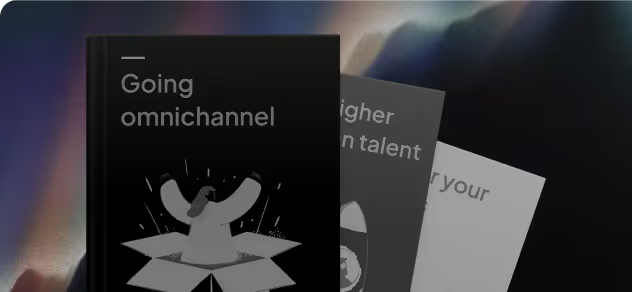
Office Hours
Your direct line to our experts. Practical advice for scaling, right when you need it.

Reports
Data-backed perspectives on where industries are headed, giving you the foresight to make bolder moves.
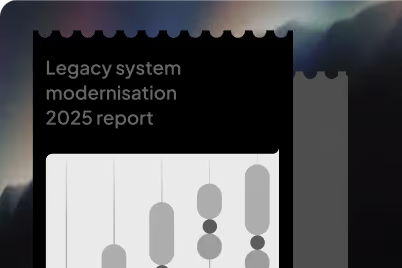
Newsletter
A quick catch-up with ideas, wins, and tips worth stealing, straight to your inbox every week.
.avif)
Podcasts
Conversations where you get to know everything from the ones who know it best.
.avif)
Your Offshore Development Center, Done Right
Access top-tier global talent, enterprise infrastructure, and complete regulatory compliance through our proven model.
Start Now